P/N PRO is for preneed. This is where you enter the financial information for your preneeds, and print bills, statements, and financial reports.
When you chose P/N Pro from the Main Menu, you will be taken to the Find a Funeral Window.
While a person may only have one Funeral, they may have more than one P/N Contract. They might have multiple prearrangements made at different times.
The process of creating the Funeral is the same in each module. However, when you open the Funeral in P/N PRO, you will be brought to a screen which lists all of the Contracts for that deceased.
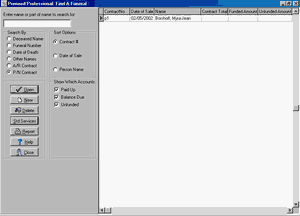
Notice that in the above illustration Search By has been changed from Deceased Name to P/N Contract. You may chose how to Search by clicking on your selection. Searching By P/N Contract reveals information and choices that are specific to the A/R module.