The BDE Config Utility allows you to alter the settings of the Borland Database Engine. You would not normally alter these settings unless instructed to do so by the ACS Support Department.
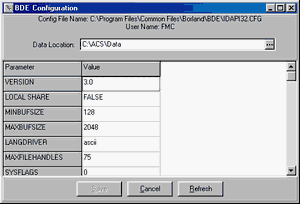
Network users will have occassion, however, to change the Data Location. When you install the program, the Data Location will be set to a Data Folder underneath the Folder in which you chose to install the program. If you are on a large or Wide Area Network, you may choose to actually install the program on every workstation as well as on the server. In that case, you would change the Data Location in this window from every workstation so that it points to the Data on the server. Our preferred method of network installation, however, is to install the program onto the server again and again from each workstation. That will allow the installation program to create icons and configure the BDE properly on each workstation so that you do not need to change anything here.