The Sales Code Button at the top of the Contract Edit Screen allows you to modify the list of Codes.
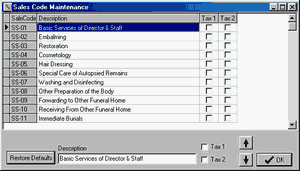
You may change the descriptions of the codes to suit your needs. We recommend you limit your changes to changing the wording leaving the basic meaning of each item unchanged.
You may also change the tax checkboxes to reflect the rules of your state. By default, service items have both tax boxes unchecked and merchandise items check Tax 1.
Up and down arrows are provided to allow you to move items up and down in the list. When transactions are added to a contract, they are inserted in the order provided here with Service Items first. Changing the order here changes where they will be inserted into new contracts. The order of existing contracts will not be affected.