The Stock Button at the top of the Contract Edit Screen allows you to create Stock Numbers.
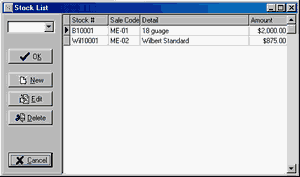
When you click on New to add an item, you will be presented with a screen very similar to the transaction edit screen.
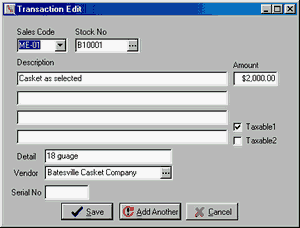
Stock numbers provide a convenient way to preenter your selections. Most people create stock numbers for their caskets and perhaps their vaults, but numbers can be created for items within any sales code. We recommend the use of stock numbers for all merchandise to facilitate more detailed reporting.
Note that all full four lines of description for each item are provided. The default descriptions provided in the Sales Codes are only one line long. For example, the default description for a casket is "Casket as Selected". If you prefer to present the family with a detailed description of the particular casket they choose, we suggest you enter the longer description into your Stock List.
The Detail field is where you put the description you use for the item internally. The above example shows "18 guage" in the detail field and "casket as selected" in the description field. You might have noticed that "18 guage" also appeared in the list of Stock Items which appeared earlier in this help item. Use the Detail field to help you identify the item to your staff and the long description field to identify the item for the family. The Detail field is used for reports while the Description field is used in billing.