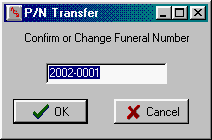To transfer a Preneed Contract to At-Need, click on the Xfer P/N Button at the top of the Contract List.

You may perform this operation in P/N PRO and push the Contract over to A/R PRO, or you may perform the operation in A/R PRO pulling the Contract over from P/N PRO. There is also an Untransfer Button which will reverse the operation in case you transfer a contract by mistake.
When you transfer a Contract, you may change the Funeral Number if desired.