To create a New Contract, click the New Button at the top of the Contract List Window

to bring up the New/Edit Contract Window.
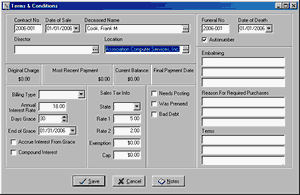
The funeral number will be supplied as the contract number but you can change it. If you didn't assign a funeral number, you will need to insert a contract number.
Enter the funeral director, funeral home location, and billing type then correct the Dale of Sale and the interest and sales tax information, if necessary, and press Save.
The Date of Sale is the date that will appear on the Statement of Goods and Services Selected. Transactions on the Original Charges tab will carry this date unless you change it.
The Funeral Director and the Funeral Home location are Places to be selected from your Address Book.
Billing Type is useful for separating contracts into groups. For example, you can identify contracts that have been referred to collection or ones that have insurance. A Billing Type of Normal means that no other type has been specified.
The Interest Rate field contains the Annual Percentage Rate. Days Grace is the number of days you allow before you charge interest. Once you fill in this field, a date appears in the next field indentifying the end of the grace period. If you check Accrue Interest From Grace, interest will be charged from the end of the grace period. If you do not check this box, interest will not be charged until after the grace period ends but once interest is charge it will be charged from the original contract date. Thus, if you use a 30 day grace period, checking this box will charge 30 days less interest. If you check Compound Interest, interest will be charged on interest; otherwise, interest will be charged only on principal. Interest is always calculated on the basis of a 365 day year with any changes in the balance being taken into account day by day.
The three checkboxes on the right (Needs Posting, Was Preneed, and Bad Debt) are normally checked for you by the program when appropriate. The Original Charge, Most Recent Payment, Current Balance, and Final Payment Date are also calculated for you by the program.
Embalming and Reason for Required Purchases are the FTC disclosures to be printed on the Contract (Statement of Goods and Services). If you handwrite this form with the family, you do not need to fill in these fields unless you want a record of the disclosures.
If you need to Edit a Contract you have already created, highlight your contract and click on the Edit Button at the top of the List Window to bring back the New/Edit Window.
You Delete a Contract by highlighting it and clicking on the Delete Button at the top of the List Window.