To add Interest to a single contract, click the Interest button at the top of the Contract List.

To add Interest to all of your contracts, click on the Interest button which appears on the left of the Find a Funeral Window when you set Search By to A/R or P/N Contracts.

The rules for calculating interest are specified in the Contract.
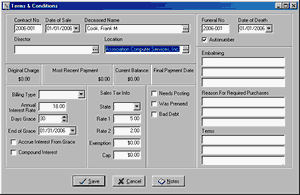
The Interest Rate field contains the Annual Percentage Rate. Days Grace is the number of days you allow before you charge interest. Once you fill in this field, a date appears in the next field indentifying the end of the grace period. If you check Accrue Interest From Grace, interest will be charged from the end of the grace period. If you do not check this box, interest will not be charged until after the grace period ends but once interest is charge it will be charged from the original contract date. Thus, if you use a 30 day grace period, checking this box will charge 30 days less interest. If you check Compound Interest, interest will be charged on interest; otherwise, interest will be charged only on principal. Interest is always calculated on the basis of a 365 day year with any changes in the balance being taken into account day by day.