After the program has created your card, you may use the resizing controls to adjust the spacing. The values which initially appear in these fields reflect the spacing choices made in Advanced.
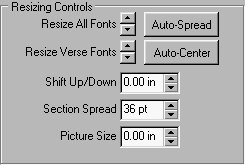
Be aware that the initial layout created by the program is likely to fill the available space. This means that if you wish to use the controls to increase font sizes, you will need to reduce the section spread and vice versa. The Auto-Spread and Auto-Center buttons recalculate and reset the numbers in the controls for the top spacing and the section spread. You might use one of these buttons after changing the font or picture size.
Some cards have two pictures. The picture control normally adjusts the top picture. However, if you click on the bottom picture, the picture size control will switch and adjust the bottom one.