To create a New Contract, click the New Button at the top of the Contract List Window

to bring up the New/Edit Contract Window.
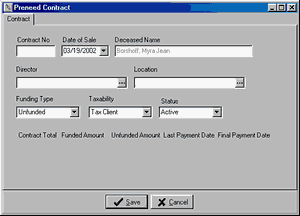
The funeral number will be supplied as the contract number but you can change it. If you didn't assign a funeral number, you will need to insert a contract number.
Enter the funeral director, the funeral home location, funding type, taxability, and status; and then correct the Dale of Sale, if necessary, and press Save.
The Date of Sale is the date that will appear on the Statement of Goods and Services Selected. Transactions on the Original Charges tab will carry this date unless you change it.
The funeral director and the funeral home location are Places to be selected from your Address Book. Funding type, taxability, and status are selected from Lists.
If you need to Edit a Contract you have already created, highlight your contract and click on the Edit Button at the top of the List Window to bring back the New/Edit Window. You will always want to Edit your Contracts if the funding type is other than unfunded as additional fields appear with a preneed contract after you have specified trust or insurance funding.
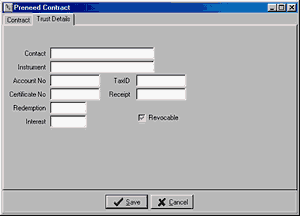
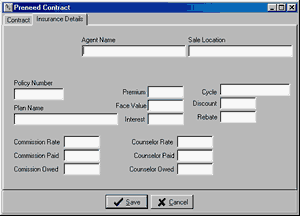
You Delete a Contract by highlighting it and clicking on the Delete Button at the top of the List Window.