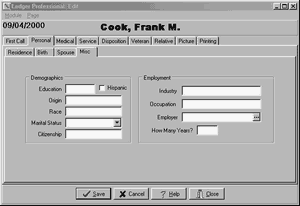The Personal Tab has 3 sub-tabs in PrintPRO and 4 in LedgerPRO.
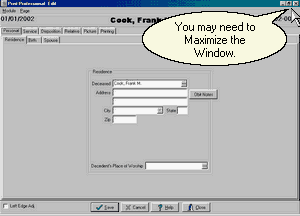
When you first click on the Personal Tab, the Residence sub-tab will be displayed. The address information is displayed for your convenience; but you can not edit these fields. If you wish to change the deceased's residence information, you must click on the ellipsis to the right of the name field to bring up the Address Book.
Clicking on the Birth sub-tab displays information about the deceased's birth.
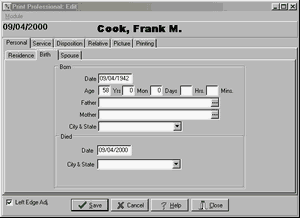
The dates of birth and death are displayed from the Address Book and the Age is automatically calculated for you from those dates.
Clicking on the ellipsis to the right of Father or Mother will open the Address Book.
Type in the City & State for Birth and Death. As you begin to type, the program will look for the letters in the List of cities. You can also click on the arrow symbol without typing to go directly to the list.
The third sub-tab is Spouse.
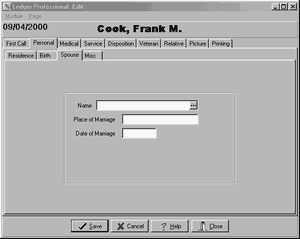
The name of the spouse is not actually entered here but it is displayed here for your convenience. The name is entered on the Relatives Tab using Husband or Wife as the Relationship. Here you may type in the Place and Date of Marriage if these are relevant to the documents you wish to print.
LedgerPRO adds a Misc sub-tab with additional fields that are relevant to government forms.