When you click on the Memorial Folders sub-tab under the Printing Tab, the Tri-Fold Left sub-sub tab will be displayed.
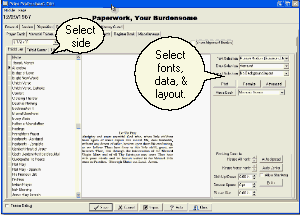
The Tri-Fold Center and Tri-Fold Right sub-sub tabs are identical to the Tri-Fold Left sub-sub tab.
Tri-Folds are currently designed to print landscape on letter sized paper. If you need to use a different paper size, let us know and we will add a paper-size selector.
Show Alignment Borders is a Check Box. Placing a check here will cause boxes to print around your folders. You wouldn't normally do this when you were actually printing to your Memorial Folder Stock, but sometimes the boxes are useful when you print to a plain piece of paper or wish to adjust margins.
The Verse List will appear on the left unless the Verse Type Selector is set to "No Verse." Double clicking on the name of the verse will incorporate it into your card - unless you've chosen a Data Set without a Verse. It is best to select your Font, Data, and Layout sets before choosing your verse. To add your own verses to the list, click on Verse Book.
The Select Fonts List specifies the Font Set, Select Data specifies the Data Set, and Select Layout specifies the Layout Set. We have pre-configured a number of Sets that we think are attractive but you may create more using the Advanced Button.
Fonts Sets are described with names like Old English Small (OldEnglish) or Bold-Old English Small (Opulent Bold-OldEnglish). In the first example, all of the printing is in an Old English font in a small size. Normally you would want a medium size for the Inside Right. The length of your verse, or the size of your picture, will determine whether to use a medium a small or even a large on the Inside Left. Good design suggests using the same fonts on both sides but not necessarily the same size. The program will shrink a large font to avoid overflowing a card but will not expand a small font; it does, however, adjust spacing between sections to even out white space. The second OldEnglish in parentheses is the actual name of the font. In the second example, two fonts are listed. The first font, Bold, indicates the font for headings while the second font, Old English, is for the data. In parentheses we see that the actual name for what we are calling Bold is Opulent Bold.
Data Sets are described with names like Verse - Picture (Top). Selecting a Data Set with more information suggests using a smaller size Font Set. Which data set you use on each tab, may depend upon how you plan to fold the paper.
Layout sets are described with names like No Background, and Background. If you are printing the inside of a folder, you would normally choose the No Background Layout. However, selecting a Background will allow you to print the outside of the folder if you are starting with a plain piece of paper. Which tabs will be on the inside and which will be on the outside, depend entirely upon how you choose to fold the paper.
Do not use a Data Set that includes a picture when you choose a Layout Set with a Background. If you want to have a picture of the deceased appear over a background, choose a Data Set with just text and choose a Layout Set with both a background and a foreground picture. Adjust the Text Margins and the Foreground Picture position so that the text and the picture do not overlap. Checking Show Alignment Borders will draw boxes to aid in making these measurements.
When you return to a Funeral, the window will display the card as you last printed it. You will be able to print more by simply clicking on Print. If you've made changes in the data though, you'll first need to click on the Remake Button to have the program recreate the card with the changed data. Changing Items on this windows such as the Font Set will also cause the card to remake. Some care needs to be exercised here though. While the program will display the card exactly as it was printed (it saves an image of the card), the program does not know the name of the verse you selected or the values of the List Fields you chose and so these items may not correspond to the actual saved card. In fact, they will correspond to the last funeral you worked on rather than the saved funeral which is normally a convenience in entering new funerals which may trip you up if you aren't careful. So you'll need to make sure these items are as you want them before you click on Remake.
The Resizing Controls allow you to fine tune the spacing. When the card is as you wish, click Print and the Printer Window will appear.