After you have opened or created a funeral in LedgerPRO or PrintPRO, The Tabbed Notebook will appear. The Notebook will have minor differences depending upon which module you are using.
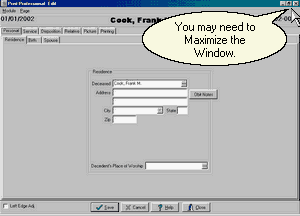
Clicking on the tabs at the top of the window, cause that tab to move to the front. In the illustration, the Birth tab of the Personal tab is in front. As you can see, the Personal tab is a notebook within a notebook.
The spaces on the middle of the tab sheet are for the display and entry of data. They are called Fields. The process of data entry depends upon the type of field. The field types are Names and Places, Masked Fields, Lists, Check Boxes, and Notes.
At the bottom of the tabbed notebook, you will find buttons saying Save, Cancel, Help and Close. You may press a button by clicking on it with your mouse. Also many buttons have a letter in their name underlined. For example, the S in Save is underlined. This means the button may also be pressed by holding down the Alt key and tapping that letter. Saves stores the changes you have made to the data. Cancel restores the data to the values that were there when you opened the notebook. Clicking on the Help Button will display this information page. Close returns you to the Find a Funeral window.
A Module Menu at the top left allows you to move between Modules without having to return to the Main Menu and reselecting your case. You stay in the same case when you use the Module Menu.
A Page Menu to the right of the Module Menu provides an alternate way to move between tabs.
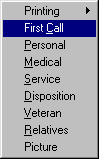
Since the Page Menu has hot-keys (the underlined letters), it provides a way to move between tabs with the keyboard rather than the mouse.